ICR Workspace
ICR Workspace
Once your project is accepted into the ICR, a private workspace is automatically generated for all members of that study group. This feature is designed to promote collaboration by providing an easy method to share updates and progress. This may include, but is not limited to, changes to an IRB, modified consent documents, and posting rights to a forum where one can ask project specific questions. All materials are easily downloaded, either alone or in batch, under the 'Documents' section of the workspace.
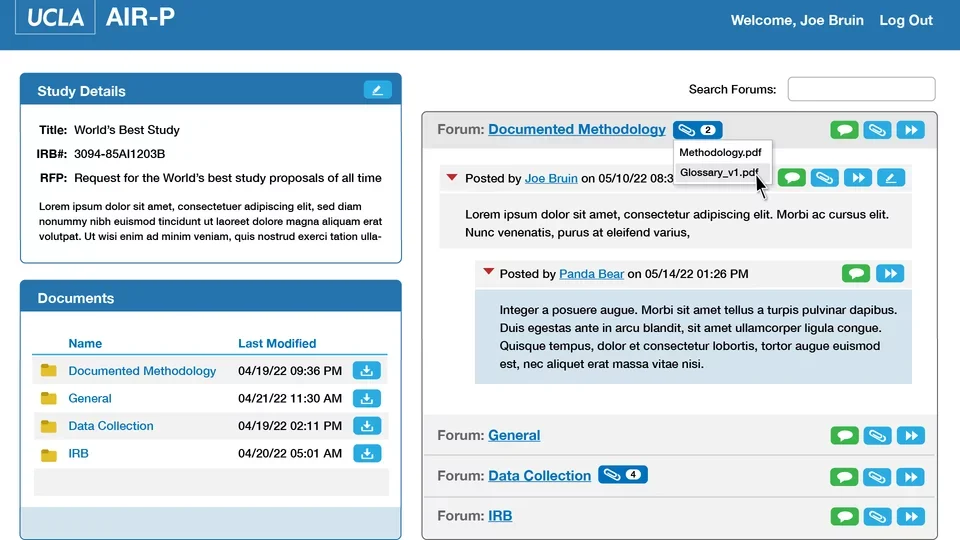
Next steps after acceptance
1. Amend your IRB with ICR-provided terminology to allow for data collection. Link Here
*If the IRB requests further information about the repository, please use this language to provide context. The ICR is approved by the UCLA IRB#21-002116
Statement of data to include in the Infrastructure for Collaborative Research (ICR):
"Data collected during this study will be included in the Infrastructure for Collaborative Research (ICR) data repository at UCLA. The purpose of this study is to create a data repository that promotes collaborative research related to Autism. UCLA does not maintain control over any study-specific activities, and the UCLA IRB is not set up for a reliance structure. With regards to this study, UCLA will host and manage a REDCap database for data collection and serve as a data repository for data collected [insert name of institution]. UCLA collaborates with a number of academic institutions. Identified data will be uploaded to a secure database managed by UCLA that can be accessed for data analysis efforts regarding Autism."
**If the IRB requires further context beyond the lay summary, please contact ICR Staff at ICR@mednet.ucla.edu or your fellow collaborators on the project workspace.
2. You will receive an email with an embedded survey that will contain questions about your project. Please answer to your fullest ability to allow for the creation of accurate project resources.
3. Upload materials into your provided Project Workspace
- Upload latest version of consent documents
- Project outlines
- Timelines
- Other pertinent materials